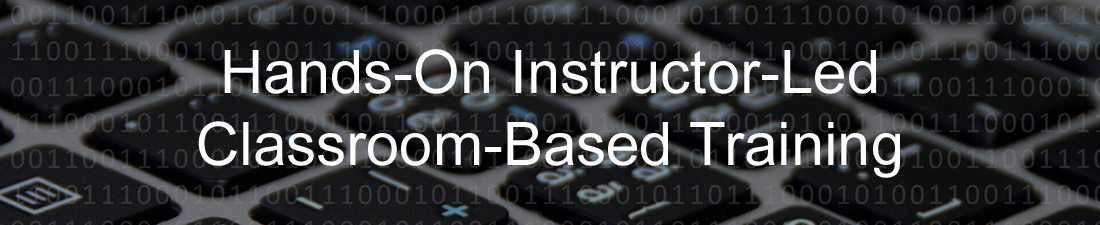
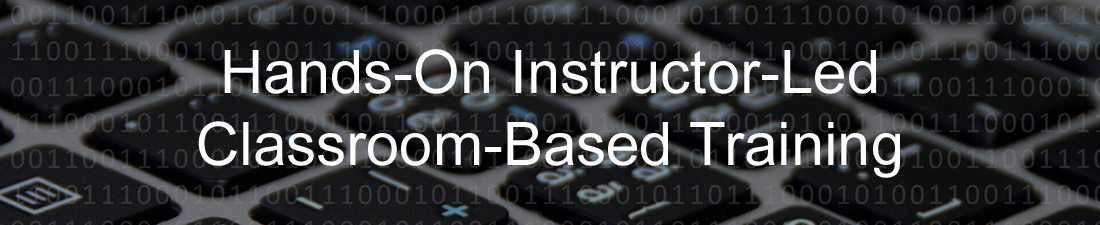
QuickBooks Int-Adv Online Class
DISCOUNTS, CREDITS, REFUNDS, DEPOSITS:
Handle down payments, discounts, credits, and refunds for customers and vendors.
ESTIMATES (available in QBO Plus):
Create an estimate, then base an invoice on information in the estimate.
IMPORT & EXPORT DATA:
Export & import lists of Customer, Vendor, & Chart of Accounts to another QuickBooks company file or to MS-Excel.
BAD CHECKS:
Learn two methods for dealing with bad checks and NSF fees.
PAYROLL (additional fees apply):
Learn about payroll options/prices. Set up payroll, employees, year-to-date amounts, write payroll checks, run payroll reports and pay tax liabilities.
TIME TRACKING:
Use Timesheetsto track employee time spent on different projects and use Timesheet data for invoicing, in payroll, and/or job reports.
CLASS / LOCATION TRACKING:
Use classes to track and compare different segments of your business (i.e. compare profitability of different departments, locations, or products/services).
REIMBURSABLE EXPENSES:
Reimburse employees or owners for expenses they paid out of their own pocket. Track reimbursable expenses to specific customers so you can invoice for items you purchase on their behalf.
FIXED ASSETS:
Set-up Fixed Assets to track Cost, Accumulated Depreciation, Memorized Payments and Depreciations Expenses, etc.
1099s (available in QBO Plus):
Turn on 1099-MISC tracking, set up Vendors for 1099s, run reports tracking 1099 expenses, print 1099s.
AUDIT LOG:
Use the Audit Log to track changes by QuickBooks users.
JOURNAL ENTRIES:
Create General Journal Entries to make adjustments and corrections.